Apps
1. Canva
- Browse the templates library to find and create the right content.
The templates page is arranged into categories -- types of content -- and subcategories for themes or topics.
Find the right visuals to go with your post using Canva built-in photo library.
- Marry image and text through typography.
we're already working with a template, we can just edit the placeholder text and add in the right details.Making sure your font complements the rest of the visual content can be tricky.
- Enhance your image with a filter.
To add a filter, select your image, click on the filter button, then choose from any of the 14 custom filters available in Canva. Use the slider to control the intensity of the filter.
Resize your whole design to fit various platforms.
Magic Resize is quite a time-saving feature that lets you copy and resize one design into formats for various channels. Just click on "File," navigate to "Magic Resize," then choose the different formats you want to use to adapt your visual. Then, click the "resize" button, and you’re done.

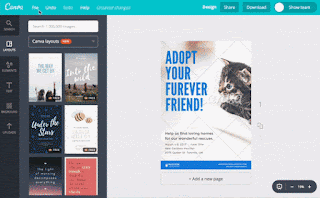
No comments:
Post a Comment